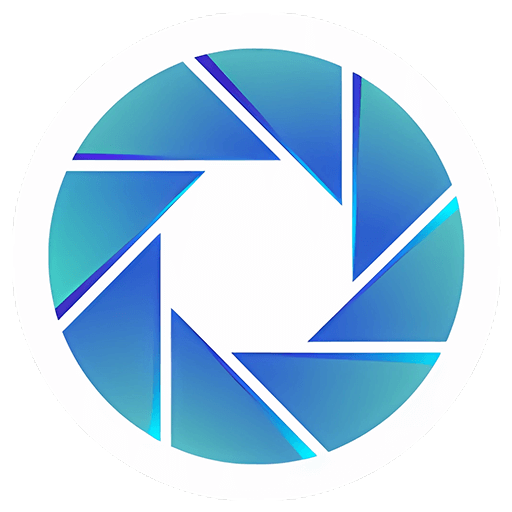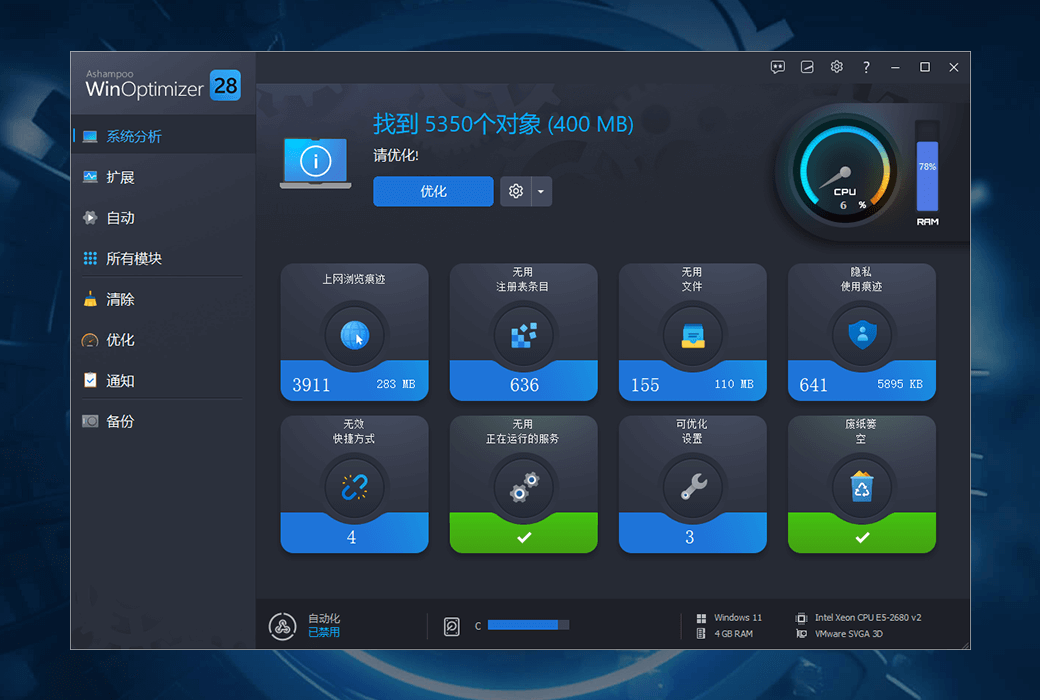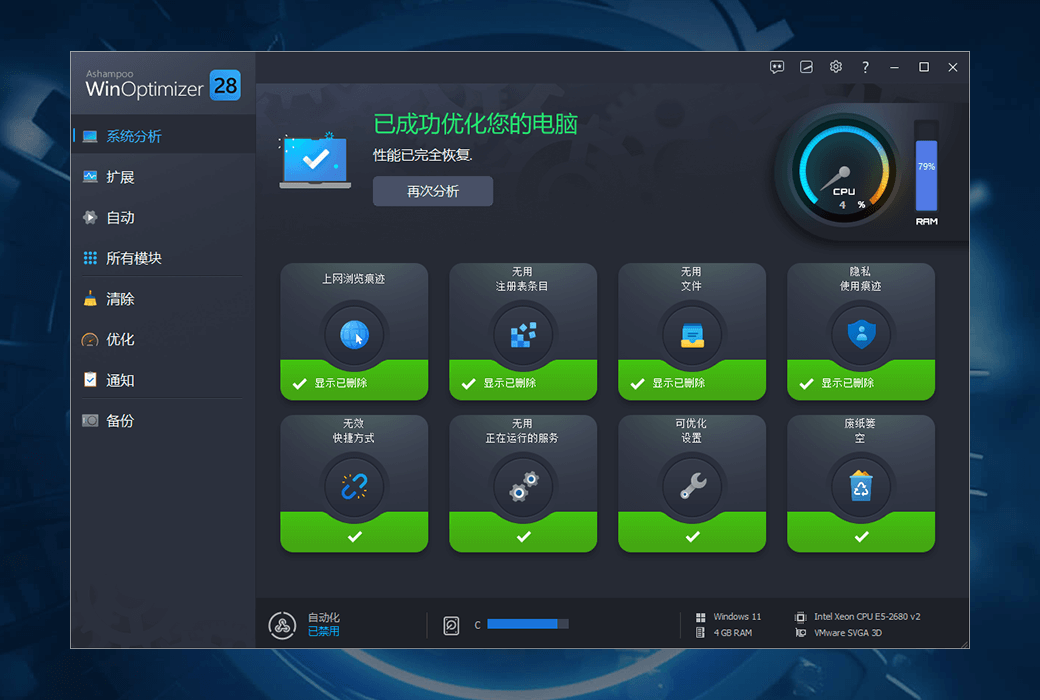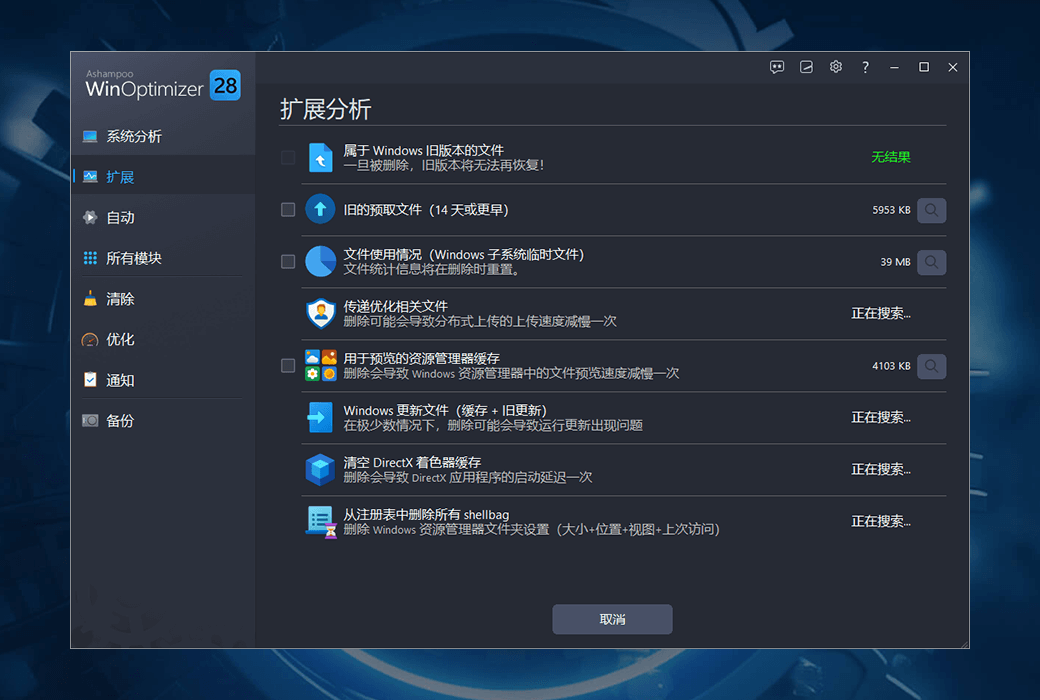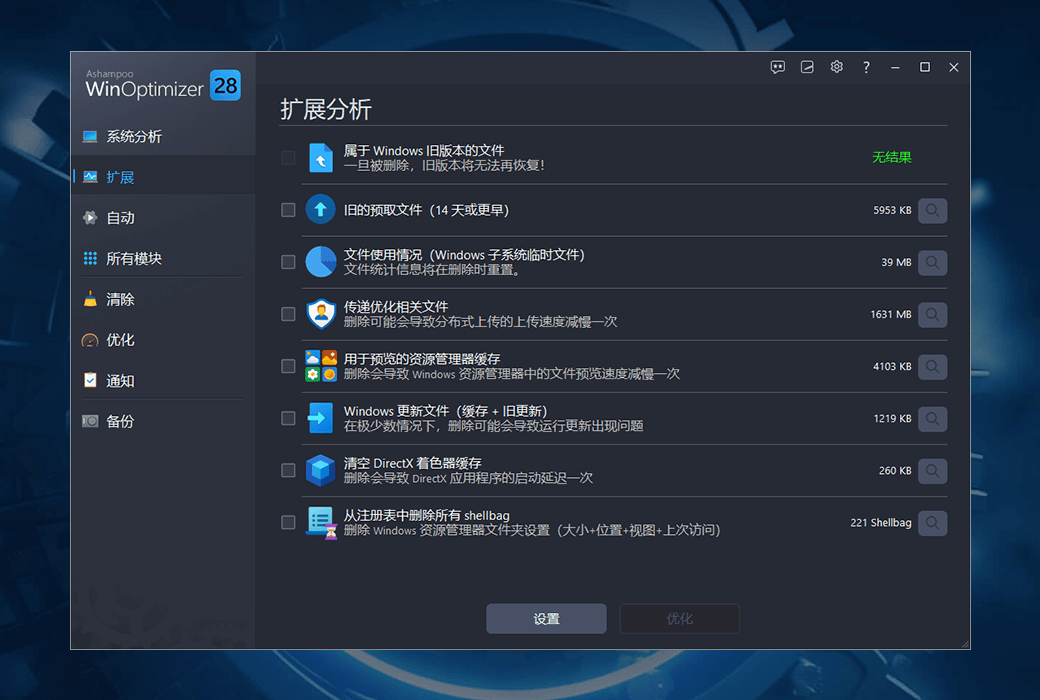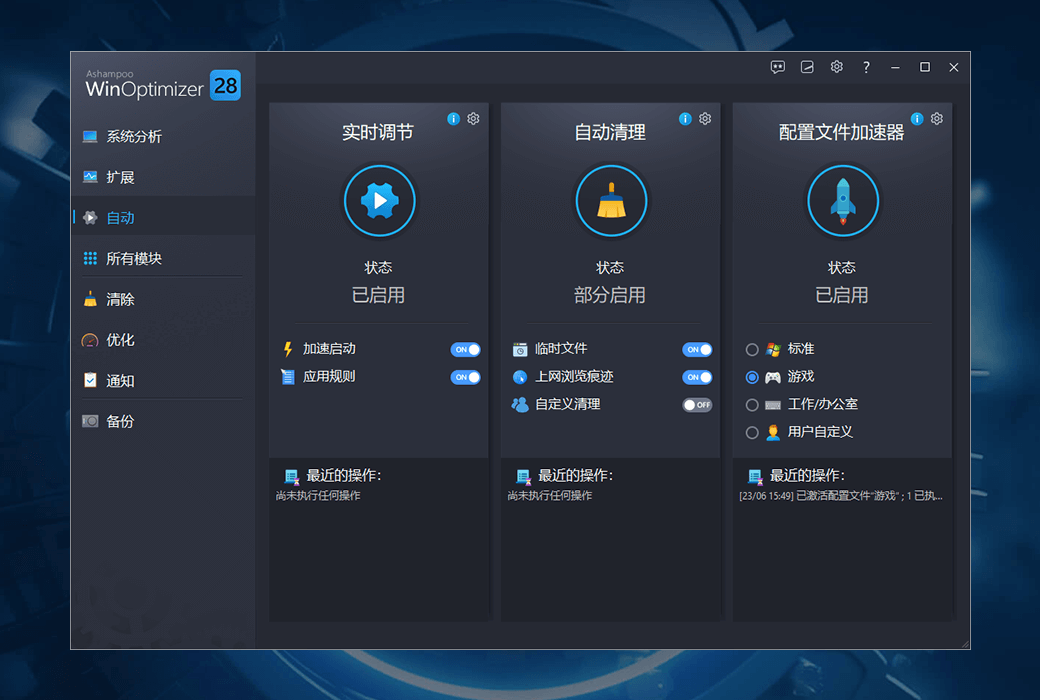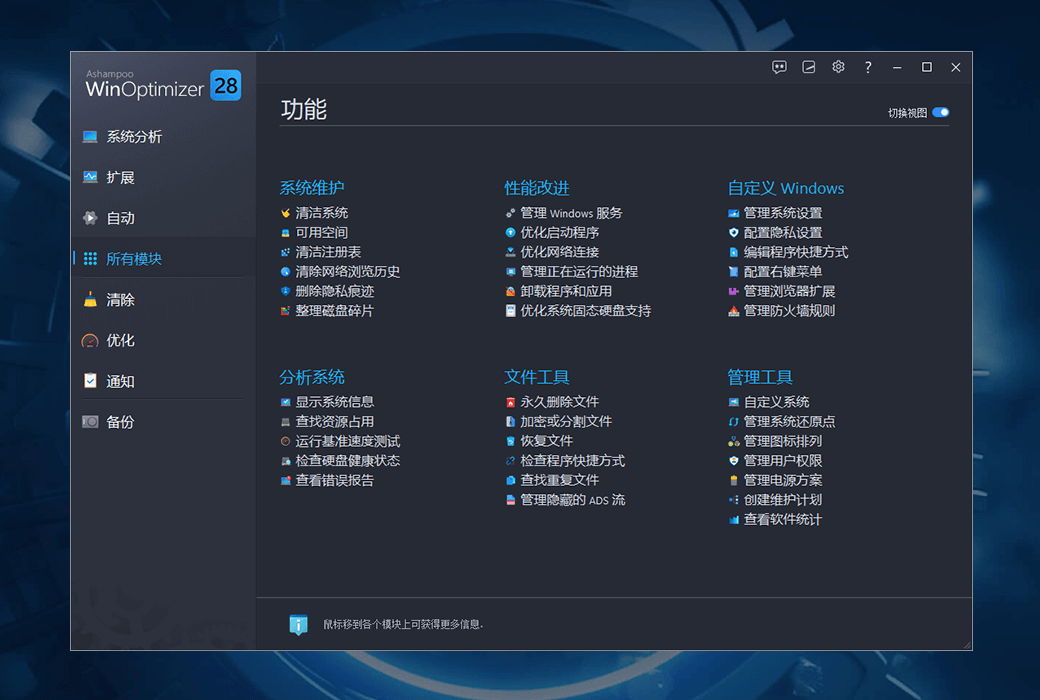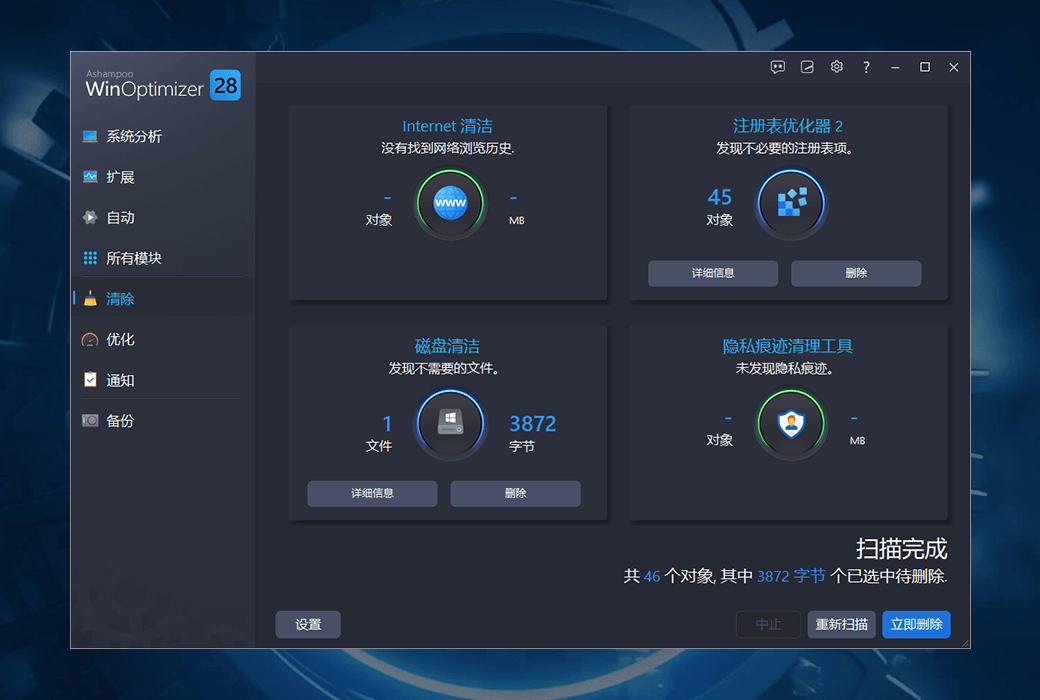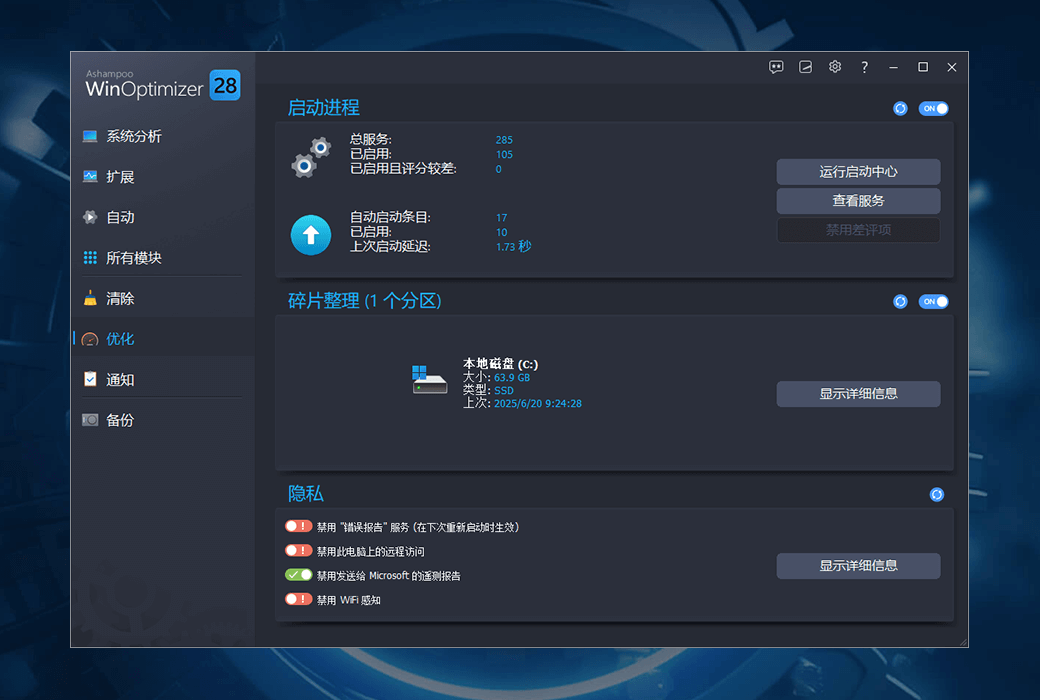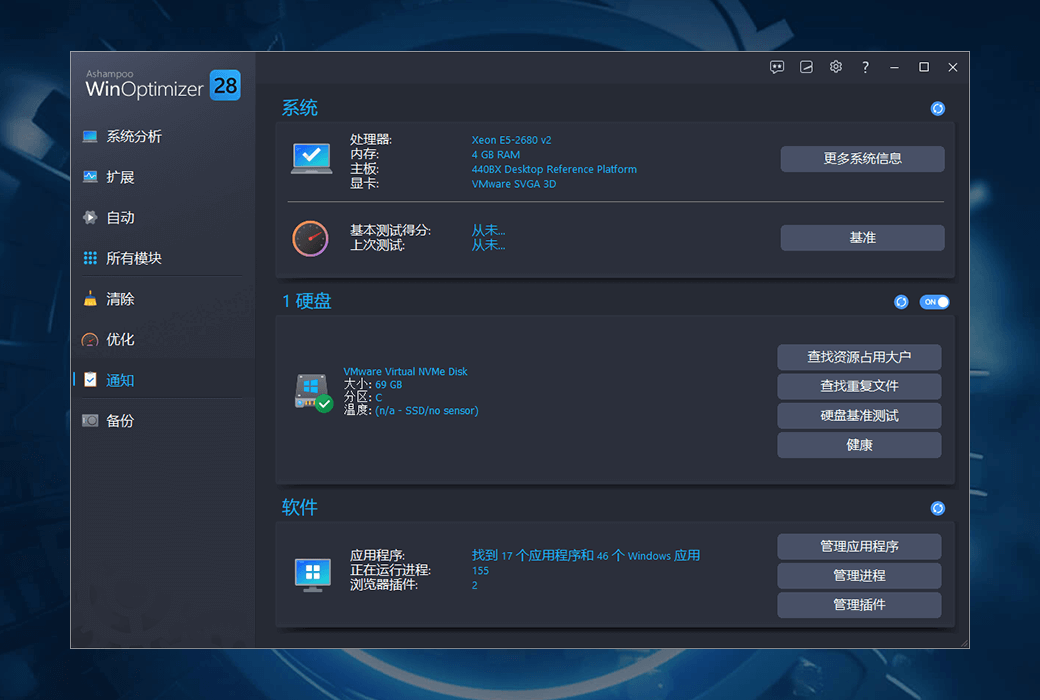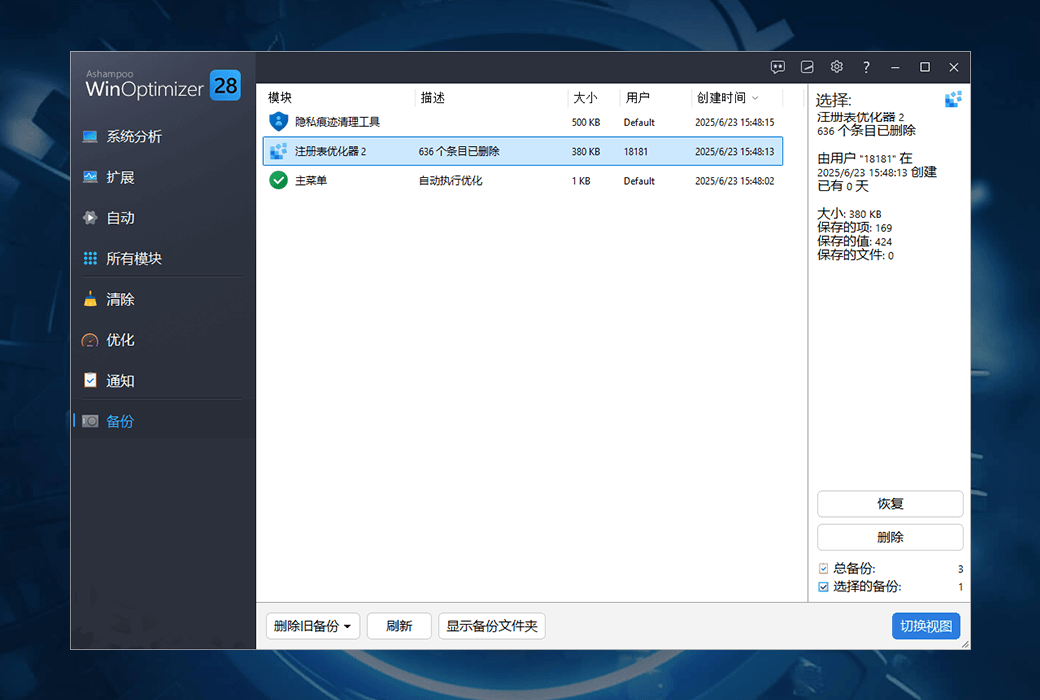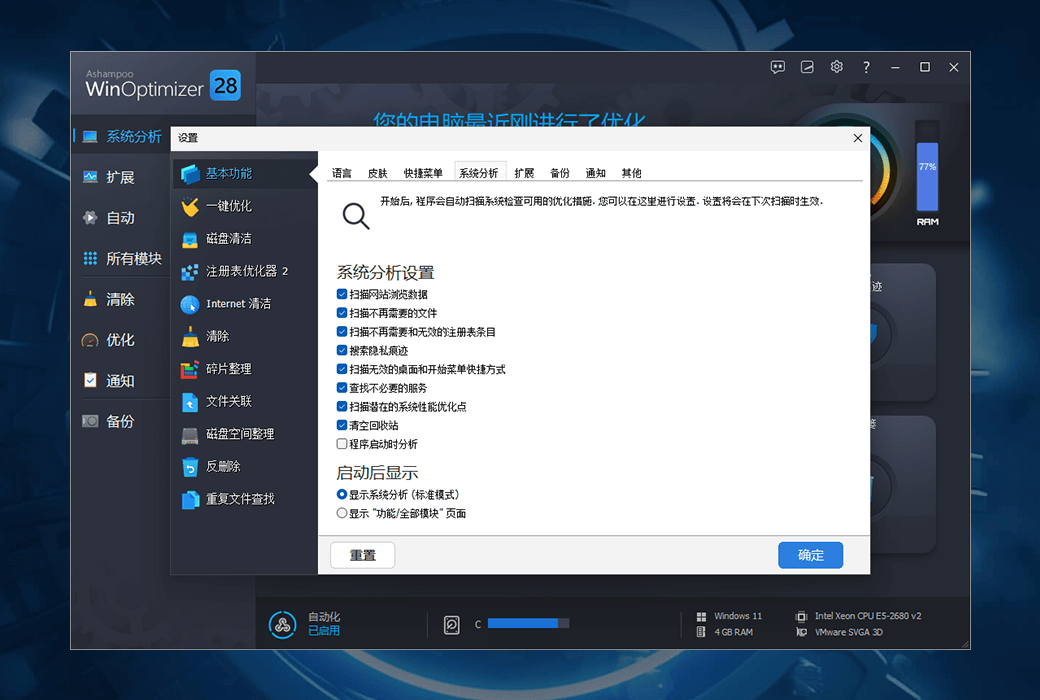You haven't signed in yet, you can have a better experience after signing in
 Ashampoo WinOptimizer 28 Cleaning and Optimization Tool Software
Ashampoo WinOptimizer 28 Cleaning and Optimization Tool Software

Activity Rules
1、Activity time:{{ info.groupon.start_at }} ~ {{ info.groupon.end_at }}。
1、Activity time:cease when sold out。
2、Validity period of the Group Buying:{{ info.groupon.expire_days * 24 }} hours。
3、Number of Group Buying:{{ info.groupon.need_count }}x。
Please Pay Attention
1、Teamwork process: Join/initiate a Group Buying and make a successful payment - Within the validity period, the number of team members meets the activity requirements - Group Buying succeeded!
2、If the number of participants cannot be met within the valid period, the group will fail, and the paid amount will be refunded in the original way.
3、The number of people required and the time of the event may vary among different products. Please pay attention to the rules of the event.
Ashampoo WinOptimizer is a powerful system optimization tool designed to provide users with a faster, more stable, and secure Windows user experience. It uses a series of automated programs and advanced tools to help users accelerate, clean, and adjust the system to meet different usage needs, whether it's gaming, office, or daily browsing of the web.
System acceleration and optimization
- Automated program: Improve system efficiency by prioritizing processes and automatically cleaning temporary files.
- Configuration file enhancer: Customize system configurations based on user usage scenarios (such as gaming, office, etc.) to seamlessly adapt to different needs.
- Tuning Assistant: Helps users optimize Windows settings, improve performance, and protect privacy through dialogue.
- Enhanced real-time adjustment tool: Achieve faster application startup speed and optimize system responsiveness.
Privacy Protection
- Privacy Trace Cleaner: Find and delete sensitive data to protect user privacy. Support scanning files, folders, and registry to eliminate privacy traces.
- Cookie Manager: Cross browser management of cookies, filtering useful cookies and clearing privacy infringing cookies, supporting setting security domains and exporting import configurations.
- Privacy Manager: Optimized and updated to provide stronger privacy protection features, ensuring the safety of users' online activities.
System cleaning and maintenance
- Registry Optimizer 2: Adopting a new algorithm, the cleaning speed is increased by up to 100 times, and registry issues are detected and processed more intelligently.
- Deep cleaning tool: Clears old Windows version files, updates backups, usage statistics, and DirectX shader cache, solves display issues, and frees up hard disk space.
- Four advanced cleaning tools: Deeply clean up cluttered files, browsing traces, useless registry entries, and sensitive data to ensure a clean and tidy system.
System monitoring and analysis
- System Information 2: Provides comprehensive, organized, and efficient hardware and system information, including processors, motherboards, graphics cards, memory, Wi Fi connections, Bluetooth devices, etc.
- Firewall Manager: Monitor and manage Windows Firewall settings, control network traffic, and ensure that only authorized applications can send or receive data.
- Crash Analyzer: Deeply analyze system crashes and their causes, identify complex error codes, and convert them into simple and understandable text.
Other functions
- Icon Cache Refresh: Easily refresh and restore icon cache to enhance system visual effects.
- Uninstall Manager 2: Handling and uninstalling Windows applications, providing intelligent filters and additional help tools.
- SSD Wizard: Provides additional information to extend SSD drive life and improve performance.
- System analysis: Provides intuitive system status information, including CPU load, disk usage, privacy related data, etc.
Software advantages
- Efficient performance: By optimizing algorithms and tools, the system's running speed and responsiveness are significantly improved.
- Comprehensive protection: From privacy protection to system security, we ensure the safety of users' use in all aspects.
- Intelligent optimization: Automatically adjust system settings according to user needs to achieve personalized optimization.
- Usability: A simple and intuitive user interface that even novice users can easily get started with.
- Compatibility: Supports the latest versions of Windows and common browsers, ensuring seamless compatibility with modern systems.
Applicable scenarios
Ashampoo WinOptimizer is suitable for various Windows users, whether they are ordinary users who want to improve system performance or advanced users who need deep cleaning and privacy protection, they can benefit from it. It can help users optimize system configuration, improve work efficiency, while ensuring privacy and security.
Ashampoo WinOptimizer is a comprehensive tool that integrates system optimization, privacy protection, cleaning and maintenance, and system monitoring. It provides users with a faster, safer, and more efficient Windows usage environment through powerful features and intelligent automation programs. Whether for daily use or professional needs, this software can meet the different expectations of users and is an ideal choice for improving system performance and protecting privacy.

Official website:https://www.ashampoo.com/zh-cn/winoptimizer
Download Center:https://winoptimizer.apsgo.cn
Backup Download:N/A
Delivery time:24-hour automatic shipping
Operating Platform:Windows
Interface language:Support Simplified Chinese interface display, with multiple language options.
Update Description:Permanent use, with free updates for sub versions. (v28.x)
Trial before purchase:Before purchase, the free version with restricted features can be used.
How to receive goods:After purchase, the activation information will be sent to the email address at the time of placing the order, and the corresponding product activation code can be viewed in the personal center, My Orders.
Number of devices:Can install one computer.
Replace computer:Open the software and click on the menu: My Ashampoo ->; Authorization Status ->Manually Enter Registration Code ->Reset Authorization Status ->Next Step; You can reset the registration code now.
Activation guidance:To be added.
Special note:To be added.
reference material:https://www.ashampoo.com/zh-cn/winoptimizer

Any question
{{ app.qa.openQa.Q.title }}
How long can I use the software after purchasing it? Does it support trial use?
Hello, this version (v19) will be used for life after purchase. Official download:
https://www.ashampoo.com/ashampoo_winoptimizer_19_sm.exe